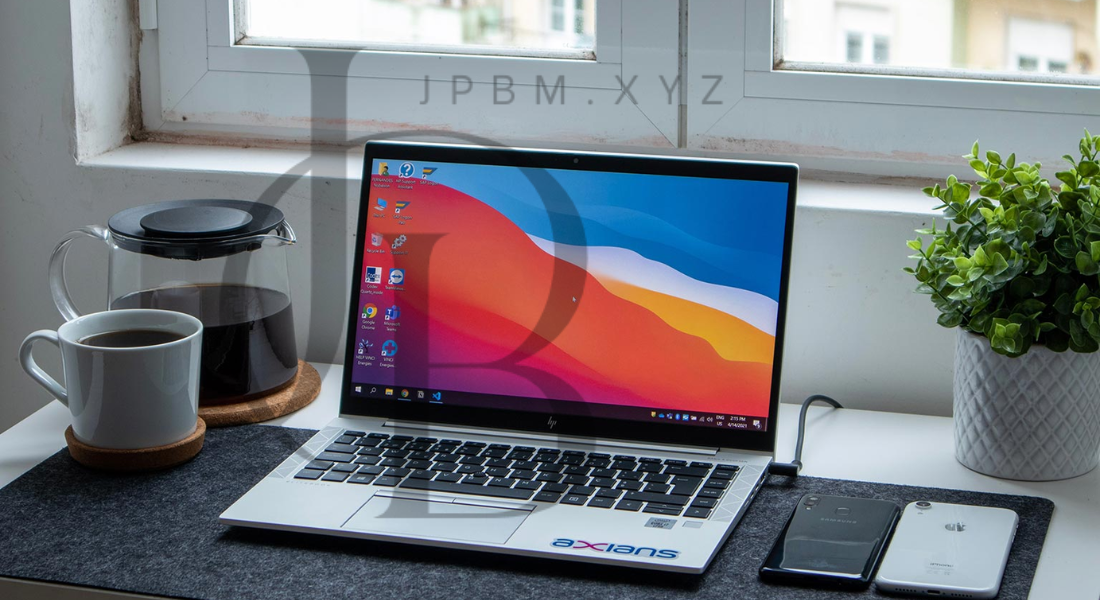HP Computer Warranty Service: Your Complete Guide to Hassle-Free Support
Owning a high-quality HP computer comes with the peace of mind that a robust warranty service provides. The HP Computer Warranty Service is designed to protect your investment, offer convenient repair solutions, and provide support whenever you need it. But what exactly does this warranty include? How can you make the most of it? This comprehensive guide covers everything you need to know about HP Computer Warranty Service, ensuring that you’re well-informed to handle any warranty-related matters.
1. What Is the HP Computer Warranty Service?
HP offers a warranty service that covers manufacturing defects and certain repairs. This warranty aims to minimize the financial and logistical burden of unexpected repairs. Most HP computers, whether desktops, laptops, or workstations, come with a standard warranty, and additional extended warranty options are available for enhanced coverage. The HP Computer Warranty Service is recognized for its thorough support, offering customers access to professional repair services, diagnostics, and customer assistance.
2. Key Benefits of HP Computer Warranty Service
When you purchase an HP computer, the warranty service becomes a valuable part of your ownership. Here’s a look at the primary benefits:
- Peace of Mind: HP warranties cover the cost of repairs for manufacturing defects, providing a sense of security.
- Professional Repairs: All repairs are conducted by certified technicians, ensuring high-quality service.
- Convenience: HP’s network of service centers and authorized repair partners offers flexibility and quick assistance.
- Global Coverage: Many HP warranties offer international service options, ideal for those who travel frequently.
- Affordable Extended Coverage: Extended warranty options can further safeguard your computer and reduce long-term repair costs.
3. Types of HP Computer Warranties
HP provides several warranty options tailored to different needs:
- Standard Warranty: This warranty is included with most new HP computers and covers defects in materials and workmanship for a limited period, usually one year.
- Extended Warranty: For those seeking longer coverage, HP offers extended warranties for a fee. These plans can extend the service period by up to three additional years.
- Accidental Damage Protection (ADP): This optional add-on covers accidental spills, drops, and other damages not included in the standard warranty.
- HP Care Packs: These packages offer specialized services like data recovery, on-site repairs, and even loaner devices, enhancing the convenience and scope of the HP Computer Warranty Service.
4. What Does the HP Computer Warranty Cover?
The HP Computer Warranty Service primarily covers issues related to manufacturing defects. Here’s a breakdown of the typical coverage:
- Hardware Repairs: The warranty includes repair or replacement of defective hardware components, such as the motherboard, RAM, or display.
- Labor and Service Costs: The standard warranty covers labor costs for diagnosing and repairing your computer.
- Battery and Power Adapter: For laptops, the warranty often covers the battery and power adapter within the first year.
It’s essential to review your warranty terms to understand specific coverage details, as coverage may vary by product model and region.
5. What Isn’t Covered by the HP Computer Warranty?
While HP’s warranty is comprehensive, it doesn’t cover everything. Here are some of the common exclusions:
- Accidental Damage: Physical damage from spills, drops, or other accidents isn’t covered unless you have ADP.
- Software Issues: Problems with third-party software, viruses, or malware are generally not covered.
- Unauthorized Repairs: If you repair your HP computer at an unauthorized center, it may void your warranty.
- Cosmetic Damages: Superficial damages like scratches or dents are typically excluded from the warranty.

6. How to Check Your HP Warranty Status
To check the status of your HP Computer Warranty Service, you’ll need your device’s serial number. Here’s how to check:
- Visit the HP Warranty Check website.
- Enter your serial number and product ID.
- View your warranty status, including the expiration date and available services.
This tool is invaluable for tracking coverage and planning for any necessary repairs or renewals.
7. Steps for Claiming Warranty Service on Your HP Computer
When an issue arises with your HP computer, it’s crucial to follow the correct steps to make a warranty claim. Here’s a guide:
- Diagnose the Issue: Before contacting HP, try troubleshooting the problem. HP’s online support tools may help you resolve minor issues.
- Contact HP Support: Reach out to HP through their support channels. You can connect via phone, live chat, or email.
- Prepare Documentation: Keep your proof of purchase, warranty information, and a description of the problem on hand.
- Send for Repairs or Arrange On-Site Service: Depending on the warranty coverage, you may send the device to a service center or schedule on-site repair if available.
8. Extending Your HP Warranty
An extended warranty can offer valuable peace of mind, especially if you heavily rely on your computer. HP provides flexible options for warranty extensions. Here’s what you need to know:
- Purchase Options: You can purchase an extended warranty directly from HP, either at the time of purchase or before your standard warranty expires.
- Customization: HP allows customization of extended warranties, so you can add features like Accidental Damage Protection and on-site service.
- Cost-Effectiveness: Extended warranties can save you from unexpected repair costs, making them a worthwhile investment for long-term users.
9. HP Care Packs: Enhancing Your Warranty Coverage
HP Care Packs are service packages that offer additional support and coverage options. They’re designed to complement the HP Computer Warranty Service. Some popular HP Care Packs include:
- On-Site Repair Service: HP technicians visit your location to repair your device.
- Data Recovery Services: Specialized services to retrieve data from a damaged or malfunctioning hard drive.
- Battery Replacement Services: Convenient battery replacement plans for users with long-term laptop usage.
10. Frequently Asked Questions About HP Computer Warranty Service
Q1: How long is the HP computer warranty?
The standard HP warranty usually lasts one year, but you can extend it up to three years with an extended warranty.
Q2: Can I transfer my HP warranty?
Yes, HP warranties are generally transferable if you sell or gift your computer, but check specific terms.
Q3: What happens if HP cannot fix my computer?
If HP is unable to repair your device, they may offer a replacement or a refund, depending on your warranty terms.
Q4: Do I need to register my HP computer for warranty coverage?
It’s usually not required to register, but registering can streamline support if you need to make a claim.
11. Maximizing the Value of Your HP Computer Warranty Service
To get the best value from your HP Computer Warranty Service, keep these tips in mind:
- Read the Fine Print: Understand what’s covered and what isn’t to avoid surprises.
- Use Authorized Repair Centers: Always go to authorized centers to prevent voiding the warranty.
- Invest in Extended Coverage if Needed: For frequent travelers or heavy users, an extended warranty is a wise investment.
Conclusion: The Importance of HP Computer Warranty Service
The HP Computer Warranty Service offers extensive protection, providing security and support throughout your computer’s life. From repairs to on-site assistance, HP has designed its warranty options to meet diverse user needs. By understanding your warranty and utilizing the available resources, you can ensure your HP computer remains in excellent working condition.
Whether you’re a business professional or a casual user, HP’s warranty service is a valuable asset. With the right plan, you’ll enjoy peace of mind, knowing that your device is covered in case of any issues.