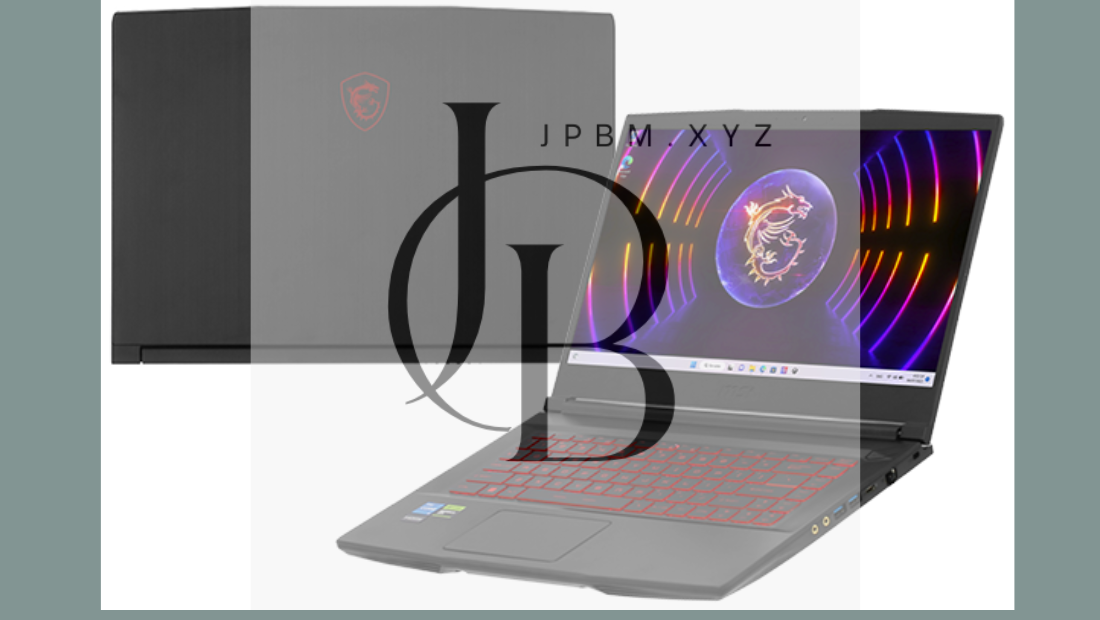In the ever-evolving landscape of creative tools, the iPad Pro for creatives stands out as a revolutionary device that combines power, portability, and versatility. Whether you are an artist, a graphic designer, a musician, or a video editor, the iPad Pro provides a platform that can enhance your creative process significantly. Its advanced features, including the stunning Liquid Retina display, the powerful M1 chip, and seamless integration with the Apple Pencil, make it a top choice for professionals in various fields.
This article dives deep into the exceptional features that make the iPad Pro an ideal choice for creatives, showcasing how its capabilities can elevate your work. We will explore the wide range of applications available, from digital painting and graphic design to music production and video editing, emphasizing how the iPad Pro for creatives is a versatile tool that adapts to your needs. Furthermore, we will provide tips on how to maximize its potential, ensuring that you can fully leverage this powerful device to streamline your workflow and unleash your creativity. Whether you’re sketching your next masterpiece, designing intricate graphics, or composing a symphony, the iPad Pro is equipped to support your artistic journey every step of the way.
The Power of the iPad Pro
Cutting-Edge Hardware
The iPad Pro is equipped with Apple’s M1 chip, which delivers unparalleled performance for demanding creative tasks. This chip allows for seamless multitasking, meaning you can run multiple applications simultaneously without any lag. For instance, you can sketch in Procreate while having a video editing app open in the background. The power of the iPad Pro for creatives ensures that you can tackle any project with ease.
Stunning Display
One of the standout features of the iPad Pro is its Liquid Retina display, available in both 11-inch and 12.9-inch sizes. The ProMotion technology offers a refresh rate of up to 120Hz, resulting in incredibly smooth scrolling and responsiveness. This feature is particularly beneficial for artists who require precision and accuracy in their work. With the wide color gamut and True Tone technology, your designs will come to life in vibrant colors and clarity.
Versatile Applications for Creatives
The iPad Pro is not just a powerful device; it is also compatible with a wide range of applications that cater specifically to creative needs. Here are some essential applications that every creative should consider:
1. Procreate
Procreate is arguably one of the best drawing apps available for the iPad. It offers an intuitive interface that allows artists to create stunning illustrations and artwork with ease. The iPad Pro for creatives enhances the Procreate experience, allowing for high-resolution canvases and fluid brush strokes. The app includes a plethora of brushes, tools, and effects, enabling you to create anything from quick sketches to detailed paintings.
2. Adobe Creative Cloud
For those who are accustomed to Adobe’s suite of applications, the iPad Pro provides excellent support for tools like Adobe Photoshop, Illustrator, and Lightroom. With these apps, you can edit photos, create vector graphics, and manage your photography workflow all from the convenience of your iPad. The seamless integration between the iPad Pro and Adobe Creative Cloud makes it a powerful platform for creative professionals.
3. Affinity Suite
Affinity offers a range of professional graphic design apps, including Affinity Designer and Affinity Photo. These applications provide robust features for vector design and photo editing, making them perfect for creatives looking for alternatives to Adobe’s offerings. The iPad Pro for creatives works flawlessly with Affinity apps, delivering performance that meets the demands of any project.
4. Music Production
For musicians, the iPad Pro is a powerful tool for music production. Apps like GarageBand and Logic Pro allow you to compose, edit, and produce music on the go. With the iPad Pro’s high-performance capabilities, you can run complex music projects and even collaborate with other musicians remotely. The portability of the iPad Pro ensures that your creativity is never limited by location.

Accessories That Enhance the Experience
To fully harness the potential of the iPad Pro for creatives, it is essential to consider some accessories that can elevate your creative workflow.
Apple Pencil
The Apple Pencil is a game-changer for artists and designers. With its pressure sensitivity and tilt functionality, the Apple Pencil offers a natural drawing experience. It is perfect for sketching, painting, or taking notes directly on the screen. The iPad Pro for creatives paired with the Apple Pencil provides an intuitive platform for artistic expression.
Magic Keyboard
For writers and content creators, the Magic Keyboard is a must-have accessory. It transforms your iPad Pro into a powerful laptop-like device, complete with a responsive keyboard and trackpad. This setup is ideal for writing, editing, and managing documents efficiently. The iPad Pro for creatives becomes an all-in-one solution for productivity and creativity.
Tips for Maximizing Your iPad Pro Experience
To get the most out of your iPad Pro for creatives, here are some tips to enhance your workflow:
Organize Your Apps
Keeping your creative apps organized will help streamline your workflow. Create folders for different categories such as design, music, and writing. This organization allows for quick access to the tools you need, reducing downtime and increasing productivity.
Use Split View
The iPad Pro’s Split View feature enables you to run two apps simultaneously. For instance, you can have Procreate open on one side while referencing a tutorial or an image in Safari on the other. This multitasking capability is invaluable for creatives who often need to reference materials while working.
Explore Cloud Storage
Utilizing cloud storage solutions like iCloud, Dropbox, or Google Drive ensures that your work is always accessible and secure. These services allow you to back up your projects and access them from any device. For creatives, this means you can start a project on your iPad Pro and finish it on your desktop or laptop without missing a beat.
Stay Updated
Keep your apps and the iPad operating system updated to ensure you have access to the latest features and improvements. Developers frequently release updates that enhance performance and introduce new tools that can benefit your creative process.
Conclusion
The iPad Pro for creatives is more than just a tablet; it is a powerful tool that can revolutionize the way you work and create. With its exceptional hardware, stunning display, and compatibility with a wide range of applications, the iPad Pro is designed to meet the demands of today’s creative professionals. Whether you are an artist, a designer, or a musician, investing in an iPad Pro can enhance your productivity and inspire your creativity.
As technology continues to evolve, the iPad Pro remains at the forefront, offering features that cater specifically to the needs of creatives. By leveraging its capabilities and utilizing the right accessories, you can unlock new levels of creativity and efficiency. Embrace the possibilities that the iPad Pro offers, and take your creative projects to new heights.